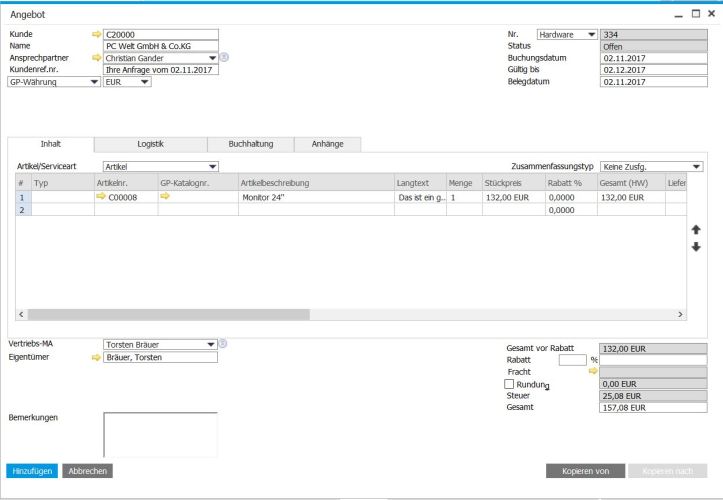Today's post is about a not-so-obvious feature that can be triggered using the key combination [CTRL]+[TAB].
We all love neatly maintained master data. They are the be-all and end-all of a company and a prerequisite for working efficiently with SAP Business One. But what do you do if, for example, you want to give the customer a special note in a quotation for a certain item? There are plenty of reasons for this: discontinued items, special offer price, note, etc.
If you want to add an item to a document in SAP Business One (let's stay with the example of a quotation), you can easily search for it using the item number, the item description or the BP catalogue number (the customer's item number). The included "auto suggest" function makes the whole thing even more intuitive - just start typing and SAP will bring you suitable suggestions. Once selected, the item is then added to the quotation in no time with all the stored information.
If you now want to change/extend the item description, the program searches for your new description when you exit the field in the item master and usually does not find it.
How do you avoid this behaviour? Quite simply - you expand your item description and then exit the field not in the normal way, but by using the key combination [CTRL]+[TAB]. This method bypasses the renewed item search. You can therefore give your customer a special note - only for this quotation - without having to adjust the item master data.