Mobile warehouse management with SAP Business One
You want to realize your warehouse management with SAP Business One paper-free in the future? Digitize your logistics now with the SIGMA Add-on Mobile Warehouse Management.
By adding numerous features to the existing SAP Business One functionality, your work will be simplified and you will benefit from paperless, transparent and efficient warehouse management in the future. By using handheld devices, you record all processes related to picking and packing in real time - clearly in just one system.
SIGMA Mobile Warehouse Management for SAP Business One is the right add-on if you...
- want to have real-time data about your warehouse processes and stocks in the ERP system on your mobile device at any time
- want to view inventory information directly at the item, storage bin or storage location via barcode
- want to post your goods receipts and issues faster
- perform your inventory digitally and without paper using a barcode scanner
- increase your efficiency through route optimization and collective order picking
- want to have an overview of your inventory even in chaotic warehouses
- want to save time and reduce sources of error with the help of digitally recorded work steps
Rely on our experience!
An excerpt of our projects that we have already successfully realized:
Click here for an overview of all our SAP Business One project examples.

What our customers say...
"The overview of our inventories and online sales, as well as the possibility of automated connection to eCommerce solutions, was the most important argument for us in favor of SAP Business One. Since we started using the new system, I have the necessary overview of my stocks. And, above all, we are also much faster in stocking the store and eBay, etc. So the deployment has been completely worthwhile for us."
Thomas Müller, son of company founder Joachim Müller and current owner of Eastside / Fun-Sport-Vision
Implementation project: mobile warehouse management at ATH Heinl GmbH & Co. KG
![[Translate to English:] Logo ATH Heinl [Translate to English:] ATH Heinl Logo](/fileadmin/Logos/ath_heinl.png)
The SIGMA Mobile Warehouse Management project for SAP Business One is currently in the implementation phase at ATH Heinl GmbH & Co. KG from Illschwang, a European market leader for workshop equipment. The first process modules, such as goods receipt in the spare parts warehouse and inventory transfers within the various warehouse areas, have already been successfully introduced. The "picking in the spare parts warehouse" process is currently in the rollout and test phase. Further project milestones such as the use of picking in the large parts warehouse or the use of the inventory function are already being planned and designed.
- Division of the project into time-limited task packages
- Use of mobile warehouse management after a short introductory phase in the first warehouse areas
- Gradual digitization of further areas and processes
- Rapid added value for users and process managers
Mobile Warehouse Management for SAP Business One - what is the SIGMA add-on used for?
The most important functions at a glance
- Retrieval of inventory information (items, batches, serial numbers)
- Mobile inventory
- Processing of picking lists
- Execution of partial and collective picks
- Posting of goods receipts in real time (incl. detailed information)
- Posting out of stock and transfer postings via barcode scanner
- Display of free storage bins
- Query of the distribution of articles to orders via barcode scan of the article number
- Exchange of reserved serial numbers
- Query of order status at suppliers
- Label printing
- Interface to shipping service provider for printing shipping labels and generating tracking ID2
- Generation of delivery notes
- Scale connection
How mobile warehouse management works in SAP Business One
Dashboard
After your warehouse employees have successfully logged in on the handheld device, they are given access to the dashboard with the various functions of mobile warehouse management. The individual menu items are displayed here in a size that is easy to see and use, and can be customized as needed.
Incoming and outgoing goods
With the SIGMA Mobile Warehouse Management add-on for SAP Business One, you view goods receipts and issues digitally on your handheld and record them conveniently via barcode scan. All information is synchronized in real time with your ERP system, eliminating time-consuming manual entry and reducing sources of error. Predefined or freely selectable destination storage bins give you the option of storing goods or transferring them for subsequent processes. In this way, you benefit from an optimization of your putaway as well as picking processes.
The system displays all open orders and the associated order information. This allows you to check directly whether the order quantity and article match the order.
Output for production/input from production
Material staging and goods receipts from production can be seamlessly mapped digitally and on the move. Item components provided can be posted directly as an output for production based on the processed picking list. The picking list is then automatically closed and the warehouse stock is updated.
Once production is complete, the items are received from production using a mobile recording device. Not only does the system automatically reserve the planned quantity of the production order, it also suggests the corresponding remaining quantity to the employee if a notification of completion is reported in several stages. As a result, bookings are made quickly and without errors. Batch and serial number management functions are also available, including BBD entry and the option to capture images.
Stock information
Article and warehouse information can be called up directly on the mobile handheld device by scanning the barcode and the articles can be transferred directly if required. The desired items can be viewed directly with stock and with regard to batch and serial numbers. With the help of the storage location search, the current occupancy of the desired storage location can also be displayed by scanning.
Stock transfer
Stock transfers, both individual and collective, are possible on the move directly from the stock info. Simply scan the article, batch or serial number with your handheld device. Transfer postings are possible both across warehouses and across storage locations.
Picking
With mobile warehouse management for SAP Business One, you implement picking digitally, enabling route-optimized and efficient processing of picking lists. Thanks to the add-on, your warehouse staff will always have an overview of which items are to be picked, in what quantity, and in which storage bins they are located.
With the help of mobile warehouse management, picking lists created in the ERP system are transferred to your handheld devices and can be retrieved from there at any time. The lists can be filtered by status ("open", "in progress" or "own lists") and can be assigned to a specific processor. All information required for processing can be easily viewed here: including storage location and bin location, item number and description, and unit of measure.
Collective picking
The SIGMA module Collective Picking makes it possible to combine several picking lists into one collective picking list. This optimizes the procurement process for shipping goods, as they can be picked from the warehouse for several shipping orders at the same time. Thanks to the possible grouping of the pick lists according to article and storage location, it is also possible to provide the goods more quickly.
If the number of parcel shipments increases, it is particularly important that all shipping processes are coordinated. To make your packing process even more efficient, we recommend our Performance Booster Digital Packing Table as a useful support for Mobile Warehouse Management with SAP Business One. The add-on enables detailed retrieval of picking information - so your employees always have an overview of which items need to be packed for which delivery.
Free picking
It does not always make sense to specify the specific goods to be picked with batch and serial numbers when a picking list is created by the administration. If a certain item is already reserved here, but is not to leave the warehouse until a later date, this can lead to disadvantages with regard to the shelf life date, among other things. With our module "Free picking" a flexible picking of goods by your logisticians is possible. For this purpose, an order is only released by the administration with the corresponding article number, i.e. only in terms of quantity. Your logistics staff in the warehouse decide which specific article is to be picked. Among other things, goods can be sorted according to their best-before date, so that it is immediately apparent which articles will exceed this date next. The picked items must ultimately be confirmed by scanning, so that a concrete picking list is created in SAP Business One.
Digital image capture in the goods receipt and picking list
Goods receipt
To digitize goods receipt recording and quality assurance, it is possible to create images and recordings of the newly delivered goods directly in the goods receipt recording process with the existing mobile recording device and to save these fully automatically in SAP Business One on the corresponding goods receipt document.
- Creation of the necessary delivery documentation without changing devices or systems
- Storage of package damage or defective goods in the system without additional time expenditure
- Quick and easy processing of follow-up activities such as manufacturer complaints or clarifications with suppliers directly in SAP Business One with already stored images
Picking list
Image capture in the picking list enables precise documentation of shipped goods, especially in situations where no classic shipping process is completed at the packing table and therefore no shipping label is created. This provides a reliable method of visual verification, especially for large consignments such as pallets or when customers collect the goods themselves.
- Clean documentation: Proof that the correct items have been shipped in the correct quantity, properly packaged and without damage
- Possibility of storing individual item photos of a shipment to document the condition of the goods, especially for high-value products
- Photos are uploaded to the delivery bill or base document and can be viewed immediately by office staff, especially in the event of a complaint
Label printing and shipping
In conjunction with the SIGMA shipping service provider connection, delivery note information can be transferred directly to the shipping service provider, shipping labels can be printed to fit exactly and tracking IDs can be created. Recipients are then automatically informed about outgoing goods and you always have an overview of where the goods are.
Inventory
With the SIGMA Inventory Count module you enter inventory counts and corrections based on SAP Business One count lists. New count lists can be created directly from the handheld and filtered by status ("open", "in process" and "counted"). It is possible to use single and multiple count lists without any problems. In addition to a guided inventory with route-optimized count lists, the module also offers the option of a free inventory. The latter allows your employees to start inventory counting directly when entering the warehouse.
Do you have questions about mobile warehouse management with SAP Business One or requests for individual adaptations? As an SAP-certified partner, we will be happy to advise you personally.
Your advantages at a glance
FAQ - the most frequently asked questions about mobile warehouse management with SAP Business One
A mobile warehouse management system is software that maps goods movements in the company. It is connected to your ERP system so that storage locations, storage bins and goods movements can be managed directly in the system - digitally and transparently. All storage locations and bins can either be imported from the ERP system or created digitally. In addition to inventories, orders can also be viewed in the software and your employees are able to retrieve information with their mobile handheld device at any time and any place. Goods receipts, stock transfers and goods issues can be recorded and posted directly and on site using barcode scanners, eliminating the need for manual data entry in the warehouse process.
Implementing a warehouse management system is a complex project in which the costs depend on the following factors, among others:
- Existing IT infrastructure: Do you need WLAN coverage, printers, mobile devices or other equipment?
- Additional modules: Are additional modules such as SIGMA Collective Picking or SIGMA Inventory Counting required?
- Number of users: How many employees will work with SIGMA mobile warehouse management for SAP Business One?
- Operating model: Do you use SAP Business One on-premise or in the cloud?
Please note that SAP Business One 10.0 or higher is the prerequisite for implementing mobile warehouse management.
Make your price request now!
Thanks to mobile warehouse management, real-time recording of items is possible with the help of scanners. It is also possible for them to retrieve item or inventory information on the move and to transfer or withdraw stock via scanner. This reduces sources of error in inventory management. Picking is accelerated, paper consumption reduced and costs saved.
Whether large or small companies - mobile warehouse management is basically suitable for all companies that need to map the storage and movement of goods. Since the software facilitates the management of goods inventories and processes, it is recommended for companies that want to work efficiently and benefit from automation options. However, in order to avoid inaccuracies, a warehouse management system is especially necessary for more complex warehouses.
Yes, mobile warehouse management for SAP Business One can be used both on-premise and in the cloud.
To ensure real-time communication to SAP Business One, a WLAN connection must exist in all areas.
Yes, using a label printer, barcodes and labels can be printed directly in the field from your handheld.
In principle, smartphones can also be used as hardware for mobile warehouse management. However, since cell phone cameras are not currently supported, this requires a separate scanner technology that can be connected to your smartphone via Bluetooth.
Perfect your warehousing with our performance boosters
Digital packing table
With the SIGMA Digital Packing Table add-on, you can respond to an increasing order volume and accelerate your packing process. Using picking lists and route optimization through collective picking, it allows the mail order business to automate the packing process. All shipping data is synchronized in real time with the ERP system and the shipping service provider.
Pallet management
SIGMA Pallet Management enables packaging-controlled logistics and helps you to further optimize your processes. The add-on creates the NVE marking and manages the associated article and storage location information. The NVE marking is taken into account accordingly for all goods movements, giving you a better overview of goods movements along the supply chain.
Load Carrier Exchange Account account
The SIGMA Load Carrier Exchange Account allows you to keep your pallets and load carriers always in view and under control. Thanks to the integration in SAP B1, it is possible for you to record all load carrier-relevant information on the delivery or goods receipt and to create a direct link to the relevant delivery bill.
Shipping service provider interface
With the help of the shipping service provider interface, you can link your warehouse directly to the shipping service provider and thus optimize the work in shipping. With the add-on, you transfer delivery bill information, such as shipping address or package weight, to the shipping service provider and receive tracking number and shipping label directly in SAP Business One. This makes it possible to automatically inform recipients about shipment tracking.
Did you already know?
The abbreviation FIFO comes from English and stands for "first in, first out". According to the FIFO method, goods that are put into storage first are taken out of storage first. The principle is mostly used when stored goods are subject to an expiration date or are affected by a loss in value over time.
Advantages of the FIFO method
- Reduction of value losses: With the application of the FIFO method, expiration dates of perishable products can be monitored more easily, thus minimizing losses.
- Better trace errors: In the event of problems such as a recall, errors can be traced more easily due to the prescribed sequence in consumption.
- Ideal product rotation: products stored first are the first to leave the warehouse, so that the stock is constantly renewed.
What is the LIFO method?
With the LIFO principle ("Last in, first out"), goods stored last are removed first. When this method is used, the pallets are stored and retrieved from the same side of the rack. It is mainly used for the storage of products whose properties do not change despite prolonged storage.
Advantages of the LIFO method
- Shortening of transport routes: The distances required by warehouse personnel for loading and unloading are shortened, allowing you to increase the stock turnover rate.
- Efficient use of space: By making efficient use of your storage space, you optimize your storage costs.
- Other uses of your space: if you use a smaller percentage of your space for storage, you can use it for other purposes.
What is the batch number and what is it used for?
If a certain quantity of a product is manufactured under the same conditions, this is referred to as a batch. With the help of the batch number, the raw materials used are documented in addition to the manufacturing process, so that it is always possible to determine exactly when the product was produced and packaged. The number is assigned by the manufacturer and helps to identify individual products that were manufactured using the same production process. In the event of manufacturing errors, the batch number is therefore an important feature for finding and recalling the affected products. Batch traceability is even mandatory for certain products, such as food or medical devices.
How does SAP Business One help with batch management?
SAP Business One ensures seamless documentation of all goods movements and production processes and is therefore perfect for effective batch management in medium-sized companies. As a central information system, the ERP software facilitates the synchronous processing of goods movements and the tracking of batches. The system is able to automatically generate batches from production orders and digitally record them from production to delivery. As soon as a batch number has been assigned, SAP B1 provides all information on the individual batch - for example, delivery date, serial number, expiry date or position in the warehouse.
With the help of mobile warehouse management for SAP Business One, you can enter shelf life expiration dates specified by suppliers or production directly at goods receipt. Alternatively, shelf life data can be calculated automatically and stored in SAP Business One. In addition, the ERP system enables automated batch assignment based on the best-before date in goods issue. In this way, you ensure that goods that expire next are delivered next.





![[Translate to English:] Mobile Lagerverwaltung SAP B1 [Translate to English:] Mobile Lagerverwaltung bei Fiberware](/fileadmin/SAP/mlv_fiberware.webp)
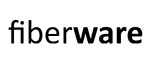

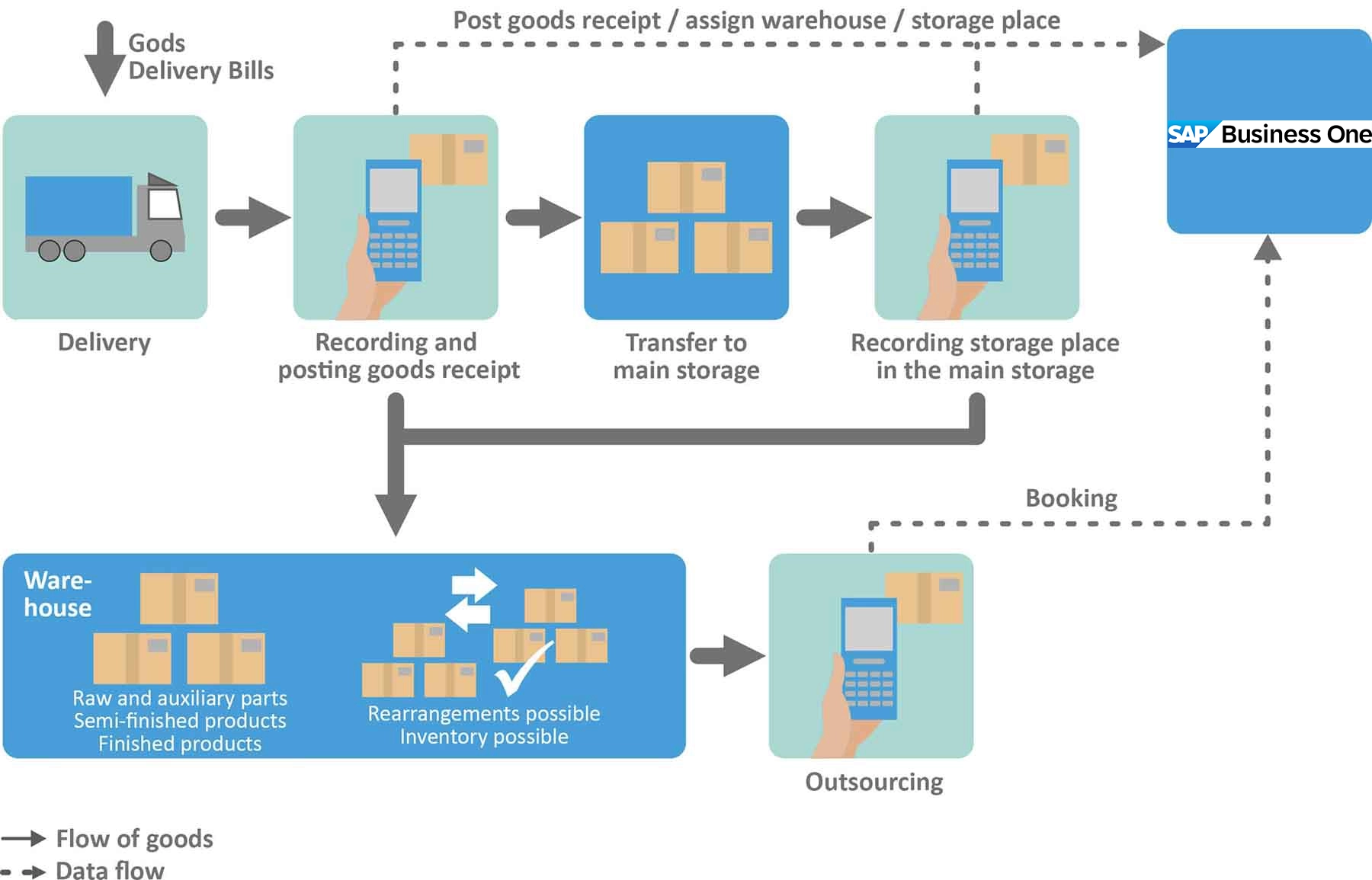


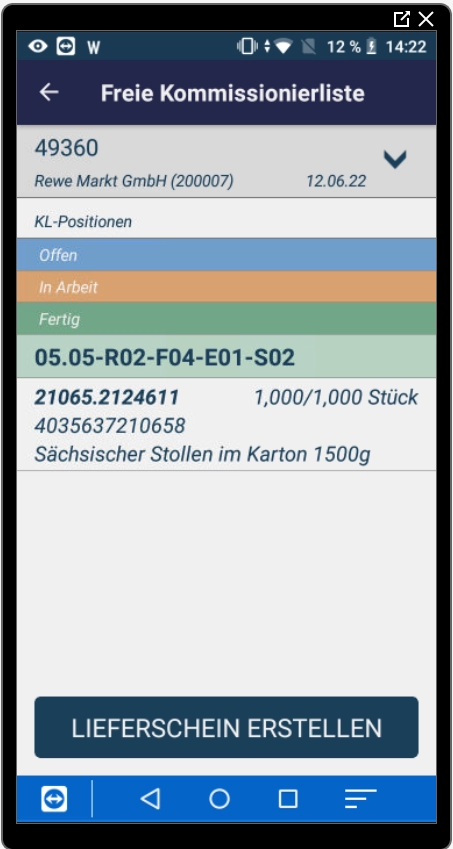

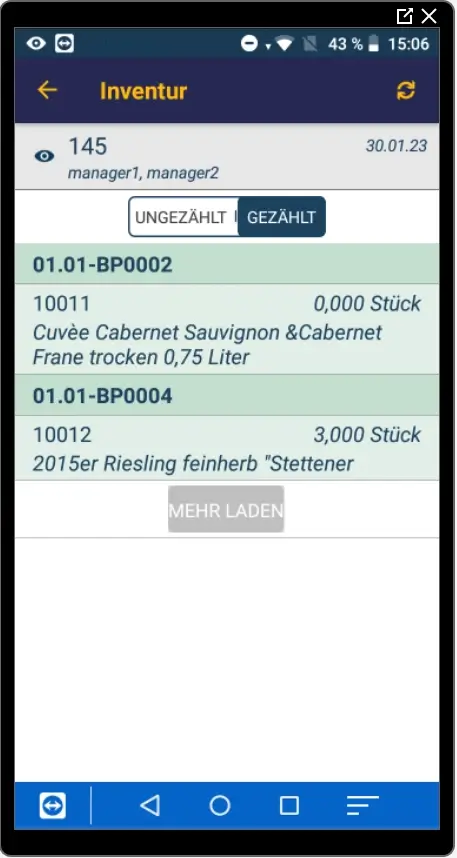

![[Translate to English:] Handheld mobile Lagerverwaltung [Translate to English:] Handheld mobile Lagerverwaltung SAP B1](/fileadmin/SAP/mlv_handheld.webp)

