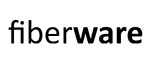SAP Business One
in the Cloud
A powerful cloud ERP solution for small und medium-sized businesses
Rent instead of buy: SAP Business One in the Cloud saves hardware costs, reduces IT expenses and makes your company flexible and easy to manage.
SAP Business One Cloud solves these challenges

With preconfigured processes, your cloud ERP system will be up and running in just a few weeks. Your team can start working immediately and you will benefit from an ERP solution that is always up to date and secure.

Your data is backed up twice in secure data centers. This ensures that information is available at all times and protected against loss or failure.

Updates, maintenance and hosting run automatically. With the ERP cloud solution, you save time and IT-ressources. Your ERP system always remains up to date and offers maximum security.

SAP Business One Cloud grows with your business. New locations or processes can be quickly integrated and licenses can be added or removed at any time.

Access your business processes anytime, anywhere. All employees work on the same up-to-date database, whether in the office, working from home or on the go.

You only pay for the licenses you actually need. There is no need for expensive hardware or high initial investments and you can focus your ressources on your core business.
Why you benefit from a private cloud
With us, you get your own private cloud environment in the Cloudiax data center. This means that the computing resources are used exclusively by a single company. The private cloud thus offers the best possible security and scalability for as few as three users.
Your advantages at a glance:
- Operation in a certified data center
- 2 databases included as standard (test and production system)
- Daily backup of your databases
- Arbitrary use of add-ons
- Administrator access to SAP Business One
- Compliance with european and german data protection guidelines
Direct comparison of cloud, on-premise and hosting
| CLOUD | ON PREMISE | HOSTING | |
|---|---|---|---|
| ADVANTAGES |
|
|
|
| SUITABLE FOR | SMEs, start-ups, subsidiaries | SMEs with their own IT-department | SMEs that want to outsource their IT-department |
| MODEL TYPE | Rental model | Purchase model with own hardware | Hybrid model: Purchase of licenses, operation in the data center for a monthly fee |
All SAP Business One functions are available in all models | |||
Enthusiastic customers in the SAP Business One Cloud
FAQ – the most frequently asked questions about SAP Business One in the Cloud
The Cloud-ERP-system enables quick implementation and low costs. You can access the system anytime, anywhere, always use all the latest features and save internal IT-ressources.
The various cloud solutions are stored on central servers. As a user, you can access the system via a data connection. The required data is retrieved from the servers via an interface.
SAP Business One Cloud runs on all common devices, operating systems and browsers. The only important thing is a stable internet connection, which depends on the number of users.
With an on-premise solution, licenses are purchased and the software is installed on your own IT-system. The cloud-solution is rented on a monthly basis, offers the same range of functions and is operated in secure data centers. Hosting is a hybrid option: the licenses are purchased and the software is operated externally for a monthly fee.
Your data is stored in the Cloudiax data center, which is certified according to ISO/IEC 27001:2013 and complies with the TIER 3 security standard. Regular backups, updates and cybersecurity measures ensure maximum protection and availability.